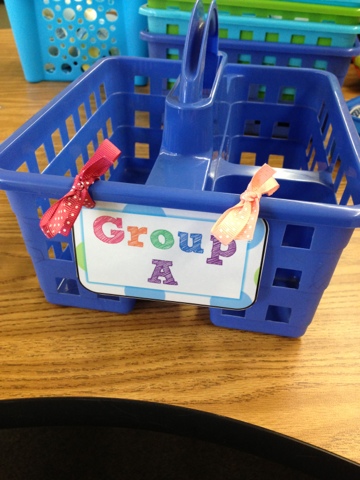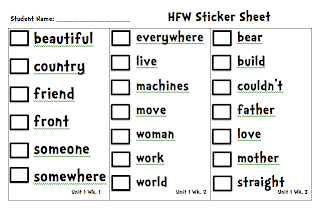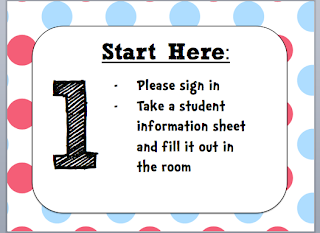Sassy in 2nd Teachers Pay Teachers
Using the Common Core Edition of Pearson's Reading Street curriculum for 2nd grade, we have created a week's worth of whole group reading instruction. Each Smart Notebook file includes 5 days of activities which mirrors the instructional pacing provided in the teacher's manual. Elements include building background through oral language and amazing words, phonics, spelling, high frequency word review, and weekly comprehension skill. All embedded activities are editable to your specific classroom needs. We have integrated four "Center Time" slides within each day to align with Daily 5. Also included are hyperlinks to Pearson Digital Path for songs and video clips.
Using the Common Core Edition of Pearson's Reading Street curriculum for 2nd grade, we have created a week's worth of whole group reading instruction. Each Smart Notebook file includes 5 days of activities which mirrors the instructional pacing provided in the teacher's manual. Elements include building background through oral language and amazing words, phonics, spelling, high frequency word review, and weekly comprehension skill. All embedded activities are editable to your specific classroom needs. We have integrated four "Center Time" slides within each day to align with Daily 5. Also included are hyperlinks to Pearson Digital Path for songs and video clips.